 . This will randomly choose hex values for you.
. This will randomly choose hex values for you.
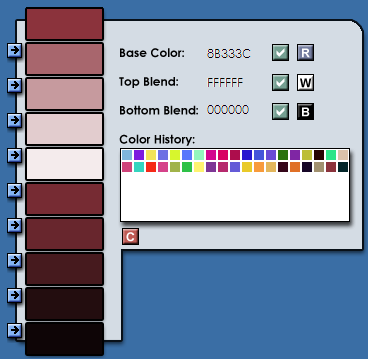
This application is a simple tool for generating 10 shades of a given color. It is based on the original web version, located here, which in turn is based on an article by Andy Clarke, located here.
It will create 10 shades of the base color, located top-left, at varying degrees of opacity. The first five emulate opacity over a white background, the second five over black, or colors of your choosing. The opacity values are 100% opaque, 75%, 50%, 25% and 10% for the first five. The last five begins at 85% rather than 100% and continues on as the first.
The quickest way to start creating palettes is by clicking the  . This will randomly choose hex values for you.
. This will randomly choose hex values for you.
You may also manually enter in a hex value in the area to the left of the  . Enter a valid six character hex value and then click the
. Enter a valid six character hex value and then click the  .
.
If you see a color in the palette that you would like to set as the base color for the palette, simply click the  next to that color.
next to that color.
To copy a color to the clipboard, all you need do is click on it.
You may change the colors that the application blends the base color with by changing the hex values next to "Top Blend" and "Bottom Blend". Type in a valid six character hex value and the click the  .
.
To quickly reset the blend colors back to their defaults of white and black, click either  or
or  .
.
The application will store up to 114 colors for you. Each time a new base color is defined, it will be added to your color history. The color history is persistent and will remain if you close the application.
Once 114 colors are stored, the color history will start over from the begining and overwrite older colors. To clear the color history, click the  .
.
 Color Palette Creator for Konfabulator Help
Color Palette Creator for Konfabulator Help