06.04.2004 - Color Palette Creator v1.3
You're probably thinking to yourself, "Another update to that color thingie? What's he done now, and how soon will it be before slayeroffice becomes colorpalettecreator.com?"
I'll agree that I've probably spent entirely too much time on this project at the expense of others, but the suggestions folks are making are all too good to ignore. The latest comes from Ölbaum, who suggests a palette history and the ability to set an individual tone as the base color.
As you can see - excellent ideas that deserved immediate attention, and they've been added.
Simply click on any color swatch and it will be set as the new base color and will be added to a dropdown that lists all of the base colors for the current session. Select any of those to re-set the base color to a previous color. (Any color that is set as a base color by any means is added to the list as well.)
06.02.2004 - Color Palette Creator v1.2
Ok, one more point version for the Color Palette Creator, this one for Melissa.
Her comment requested a way to copy the color values to the clipboard - to my knowledge, there is no truely standards based way of doing this. MSIE has its window.clipboard object, and Gecko browsers have some odd security requirement for clipboard access, and I just didn't much feel like taking that route.
At first I just added a textarea element which would have hex values dropped into it, but this seemed a bit confusing as they were all just sort of lumped together line by line. So I decided to add a table of color data - the left column is the color, the right column is the value. All easily copyable, so hopefully Melissa will approve of my approach.
I've also added two buttons to determine what the output in that table will be -- either hex or the RGB values.
I also made a semi-interesting discovery while working on this. Opera 7.x seems incapable of refreshing the document when it comes to changing the background color of a table cell if that table cell is empty. You have to minimize and then maximize it or drag another window over the area to force a refresh. It could also just be my machine. I ended up placing a in the table cell if window.opera to get around this.
05.28.2004 - Color Palette Creator v1.1
Benoli says in the comments for the Color Palette Creator:
"A nice added feature to this tool would be to have some base colors that a person could click on to fill in the hex value textbox."
I agree, and I suppose the best way to accomplish that is with randomly generated base colors. So I've added that in -- just click the "random" button and it will do the rest.
05.27.2004 - Style Tweak v1.1
Last week Simon Willison posted a link to the Atom Discussion Minutes, along with a note about how to improve it's legability with some CSS using Jesse Ruderman's Test Styles favelet.
That reminded me that I had intended to introduce the ability to add selectors to the Style Tweaker back when I first released it based on Simon's comment about not being able to add them with mine.
So that reminded me of it, I wrote it, then became busy with other stuff, promptly forgot that I had written it, and I can now not remember what it was that reminded me tonight that I had written it. Honestly, its a wonder I get anything done with the usual state of my memory.
Updates in v1.1
- Add Selectors: As stated, you can now add selectors. Just select "Add Selector(s)" or type away in the box with no selector picked and hit "apply". You can add more than one at a time.
- Show CSS: Hit the "show" button to get the entire style sheet(s) written out in a new window
- Delete: Choose a selector, hit the "delete" button and it and its rules will be gone.
Additionally, style sheets with a "media" attribute value of "print" will no longer show up in the list. If this is a problem for anyone, let me know -- they were getting in the way for me. If anyone was tweaking print styles with this thing I'll add it back in as an option.
Let me know of any problems you find and clear your cache if the changes aren't showing up for you.
05.24.2004 - Color Palette Fix for Safari
Before I released the color palette creator, I had tested it in Safari (and OmniWeb) and it had worked. Really, it did.
Then I decided to add the function that would check to make sure what you are entering is a valid hex color, and assumed that it would work. It didn't. In fact, it broke the whole thing in Safari, which several folks have pointed out to me.
After a weekend too busy to get to it as soon as I wanted to, I've put a temporary fix in for it. It basically consists of returning true from the validation function if you're in Safari. Not an elegant fix, but it will have to do for now. I'll figure out the real problem later.
Note to self: Stop mucking with code after it's finished.
05.20.2004 - Color Palette Creator
Via Simon Willison, I read with great interest a color palette creation tip on Andy Clarke's site. It details creating a 250x100 canvas in Fireworks or Photoshop, creating two 250px by 50px layers, one white and one black, then creating ten 50px by 50px layers, five at the top and five at the bottom, giving them all the same color and then adjusting their opacity in a uniform manner to create a palette of shades of the base color.
A really fantastic tip - but one I am far, far too lazy to implement as described.
As such, I've written a small web based application that does just that. Supply it with a base color in hex format and it will figure out all the opacity stuff and give you the hex values (and the RGB values in the tool tip) of all the colors generated. It looks like this:
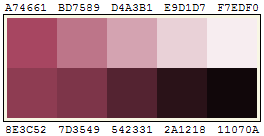
I'm calling it the Color Palette Creator. Thanks to Mr. Clarke for the inspiration. As always, let me know if you encounter problems -- suggestions are welcome.
Incidentally, according to my database, this is the 100th "experiment/tool/thing" to be published on slayeroffice. That's an awful lot of "horribly awry" if you ask me.